
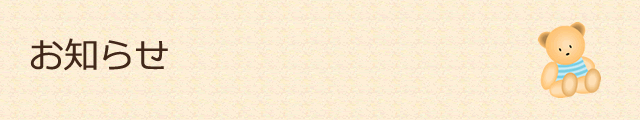
You can easily line up in the waiting queue via internet and wait for your turn without staying in the clinic. This process takes only several seconds and all you need is your children's registration number written on the clinic registration card given to each of them on their first visit. No further registration is necessary. (This works only 6:00-11:30 for morning hours and 13:30-18:00 for evening hours.)
1. Go to our website(www.mapleped.com) on your PC, smart phone or mobile phone.
2.Find and click the link "順番取り(junban tori)" . This link is located either at the bottom or the right side of the page depending on your device and leads you to our "net queuing system" page.
3.Click "2.本日受診の順番取りをする(honjitsu jushin no junban tori o suru =get your turn for today’s outpatient visit)’ , and fill out patient’s registration number (it’s on the clinic registration card).
4. The system will then give you a temporary 3 digits number(s) starting with 5 (eg. 507, 520...). Make sure you write down this number. This is your child's "turn" today and used for showing you how many children are waiting ahead of him/her on the internet.
5. That's it. You are in the waiting line now! Repeat this process for each of your children if necessary. Again, please do not forget to write down the 3 digit number(s) for each of your children.
You can see where your number is in the queue anytime. In ‘junban tori’ page, clic ‘1. 順番待ち状況を見る(junban machi jokyo o miru =see how many patients are making queue)’, you can see where your number is. Please come and check in when your number comes up to 2nd or 3rd in the queue. You will wait for about 5 patients if you are not in the clinic when your name is called.
We wish this system helps you.